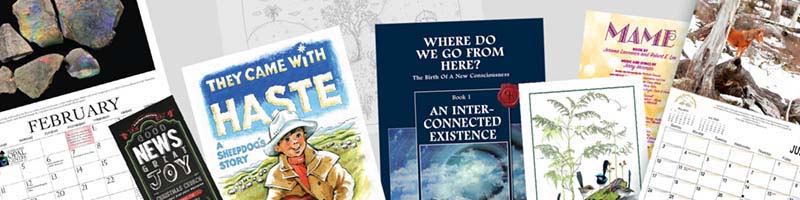
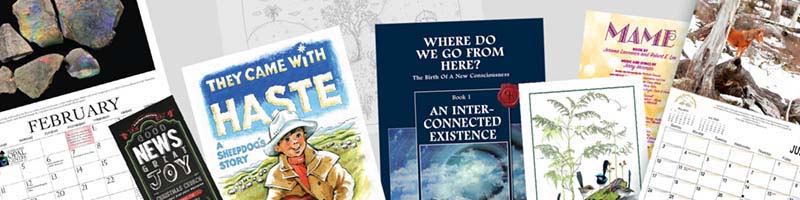
Here is a list of printing terms explained in clear English. You will find many of these words and phrases used on this web site
Adobe Acrobat — A software programme that creates ‘PDF’ files in the ‘portable document format’. PDF files (i.e. files in the ‘portable document format’) can be read by Acrobat Reader, which is a free download from www.adobe.com. Acrobat Reader comes pre-installed on most computers. All digital printing jobs are printed from PDF files. If you submit your job on a PDF file, your file will normally go through the prepress process faster (and you will receive your proof more quickly).
Bindery operations — The process of cutting, scoring, folding, trimming, collating, stitching, tabbing, wrapping, etc. after your job has been printed.
Binding — The process of attaching sheets of paper to one another (e.g. by gluing paper sheets together to form a book, or stapling to form a booklet).
Bitmap — A computerised image made up of dots or pixels. Line art and drawings are usually saved as bitmaps. To stop artwork from looking jagged, bitmaps should be saved at a minimum of 1200 dots per inch (dpi).
Bleed — A gruesome sounding term that describes the harmless situation where printing goes right to the very edge of the paper. Whilst printed words almost never go to the very edge of the paper, some printed matter does (e.g. background colours on business cards and brochures, company logos, pictures and artwork). If the programme you are using does not support bleeds there is another way you can prepare your files for printing. Make your document 3mm too big in both dimensions. For instance, if the final size is 210mm x 297mm then make your document 216mm x 303mm. Draw guides on the layout that are 3mm from the edge all the way around. Now create your design with the idea that the layout will be cut off where those guides are . . . because that is precisely what is going to happen. Make sure that any photographs or backgrounds that you want to bleed go clear out to the perimeter of the document, past the guidelines. Then after we have printed your piece we will trim off that extra 3mm all the way around and bingo! You have colour all the way to the edges of your piece. It looks professional . . . See our bleed hints.
Bond paper — Paper used for printing, writing, or typewriting. It may contain all chemical wood pulp or 25%, 50% or 100% rag pulp. Several grades are available, and the best are usually watermarked.
Brightness — The ability of a paper to reflect light. Brightness of paper is expressed as a percentage that is obtained by comparing the paper to be tested with a sample paper, called a ‘calibration sample’.
CMYK — These are the colours that four-colour CMYK printers use (i.e. cyan, a light blue; magenta, a pinkish purple; yellow; and, black inks). These are called subtractive colours, as combining them all gives the colour black. Subtracting one or more of these colours will yield any other colour. When combined in various percentages, these four inks will create an entire spectrum of colours, including those used in colour photographs.
Coated paper — Paper that has a layer of coating applied to one or both sides (e.g. a gloss, dull or matte finish). Coated papers provide sharper images and are used frequently in four-colour process work, as well as in black and white where photographs are used.
Colour matching — A colour sample book is used to match colours with standard inks used by most printers. The printer will then prepare separate printing plates for each colour. The colours are chosen from those provided by a colour matching system, such as Pantone. Use of a colour matching system permits consistency of the colour over time and among different jobs.
Colour separation — The separation of full colour artwork or transparencies into the four primary printing ink colours (see: CMYK).
Composite image — An image that is created by a combination of several images on a single sheet.
Copy — The words (text) that are used in printed material.
Corel Draw — A popular drawing and page layout programme for the Windows market.
Cotton fibre content — Paper containing some percentage of cotton fibre, generally either 25%, 50% or 100%.
Creative Cloud — Adobe’s software suite, which contains InDesign (for page layout), Illustrator (for vector, or line, drawing), PhotoShop (image creation and manipulation software, using raster images), Acrobat (PDF or Portable Document Format), Acrobat Distiller (to create PDF files), Dreamweaver (web authoring software) and VersionCue (which helps integrate projects using more than one of these software packages). Formerly known as Creative Suite. Kainos Print strongly recommends the Adobe Creative Cloud.
Crop marks — Lines positioned outside the corners of the sheet showing where you want the job to be trimmed.
Cropping — To reduce in size; to remove unwanted elements (e.g. cropping part of a picture to include only the parts you wish).
Desktop publishing — The use of a computer to create documents that can be printed. Specialised software is used to add copy (i.e. text) and graphics to the document, which is then sent to a printer or typesetting equipment.
Die-cutting — The use of a sharp, formed piece of metal to cut out specific shapes in a piece of paper.
Digital camera — A type of camera that stores the photographed image electronically, rather than on film. The images are downloaded into a computer where they can be manipulated in a manner similar to a scanner.
Digital — Data processed using the numbers 0 and 1 through on/off impulses.
Digital press — digital presses are available from a number of manufacturers, including Fuji Xerox, Kodak NexPress, Xeikon, Konica Minolta and Océ. Three of the fastest industrial strength machines are the Xerox iGen3, the Kodak NexPress 2100 and the Xeikon 5000. These machines are all capable of producing work that is of offset quality or better. None are as fast as an offset press, but can very often outpace an offset press because they can change from one job to another in a matter of seconds.
Digital printing — New printing technology that permits the linking of printing presses to computers. Benefits include
Dot gain — The spread of ink on paper, causing the dots that make up the image to print at a larger size than they were on the film or plate. The images may become distorted, appearing darker with less clarity. This does not occur with digital printing.
Dots per Inch (DPI) — DPI stands for dots per inch. The more dots per inch, the higher quality your image will be up to 300dpi. Do not go higher than 300dpi, as more dpi also means bigger files and longer transfer time with no gain in quality. Also, stay away from under 300 dpi. Images found online are commonly viewed at 72 dpi, and they should not be used for four-colour digital printing (they are meant to be seen on computer screens only). For optimum results, make sure your image is at 300 dpi resolution.
Dummy — A preliminary layout showing the position of illustrations and text as they are to appear in the final reproduction. A set of blank pages made up in advance to show the size, shape, form and general style of a piece of printing.
Duotone colour — reproduction from a monochrome original, such as a black and white photograph. Two halftones with different screen angles are made from the same original and printed in register with two colours.
Dynamic range — The range of tones from lightest to darkest a scanner can see and resolve.
EPS (Encapsulated PostScript) — A computer graphics file format developed by Adobe Systems.
File transfer programme (FTP)— The File Transfer Protocol, or FTP, allows computers to speak to each other. FTP is used to make files available for transfer over the Internet. Anyone with access to the Internet can use FTP. In some cases you may need network access and/or username and password information. The primary benefit of FTP, as opposed to email, is the size/speed at which files can be sent and received.
Fonts — Also known as typefaces, are the style of the letters in your text. There are hundreds of different fonts, and graphic designers choose them with great care to convey their messages. All Macs and PCs come with a range of different fonts built-in, but designers usually work with a much greater range. Fonts can be bought on CDs or downloaded from the Internet.
Four-colour (4 colour) process — A method of printing that uses dots of cyan, magenta, yellow and black (see: CMYK) to recreate the continuous tones and variety of colours in a colour image.
FreeHand — A professional graphics programme produced by Macromedia. FreeHand is used for graphic design work such as logos and drawings. We can print directly from FreeHand, or export the graphics to InDesign, Publisher or QuarkXPress.
GIF — This file format is mainly used for Web pictures, images and graphics. It makes a very small file, however, it is not very accurate (i.e. printed GIF files will get ‘Bitmapped’ and not be very clear). GIF is not acceptable for quality reproduction in printing.
Gloss — A shiny coating on paper. Gloss coatings allow very little ink to be absorbed by the paper. This results in the printed material having excellent colour definition (richer colours) and contrast.
Grain direction — The fibres in paper align themselves in the direction in which the paper flows on the paper making machine. Grain direction is often important if the paper has to be folded after it is printed. Folding across the grain can result in cracking.
Grain in paper — Grain is the direction in which most wood-pulp fibres lie within the sheet as the paper is made. Folding paper against the grain breaks more wood fibres than folding with the grain, resulting in an uneven, less precise fold.
Graphic — An item to be printed that is not copy (text); includes photographs, images and illustrations.
Graphic design — The use of graphic elements and text to communicate an idea or concept.
Graphic designer — The person who develops the graphic designs.
GSM (grams per square metre) — This is a measure of the weight of paper. It is obtained by weighing a square metre of paper. Usually, the higher the gsm number, the thicker or more rigid is the stock. Although a coated paper of a given gsm will usually be thinner than an uncoated paper of the same weight. The laser copy paper you use in your office printer would normally be 80-90gsm. Business cards are usually printed on 250-350gsm papers. We can handle weights of up to 350gsm on our presses.
Gutter — The inside space between pages, that is, the inside margin toward the binding edge of a book or booklet.
Halftone — The method by which photographs and other images are printed by using cells of dots to simulate the tones between light and dark. A printing press is not able to change the tone of ink, therefore dots of colour are used to trick the eye into seeing a continuous tone image. To accomplish this, the photograph is shot through a mesh of a screen that breaks the image into tiny dots. The closer the lines of the screen, the smaller the dots and the more dots per inch, leading to a crisper image.
Illustrator — A professional graphics programme produced by Adobe. Illustrator is used for graphic design work such as logos and drawings. To print, we import these files into page layout programmes such as InDesign, PageMaker or QuarkXPress.
InDesign — A professional page layout programme developed by Adobe. InDesign is carefully integrated with Adobe’s other products using a piece of software called VersionCue.
Imposition — The process of arranging the pages of copy so that when the sheets are printed and folded for binding the pages will be in the proper order (e.g. your newspaper will have page 1 and page 80 on the one side of a sheet of paper, and pages 2 and 79 on the other side of that same sheet).
JPEG — A file format used for good quality photographic reproduction on the Web. JPEG graphics are capable of reproducing a full range of colour while still remaining small enough for Web use. Most of the photographs you see on the Web are JPEG format.
Kern — The adjustment of the spacing between letters in order to make them more visually pleasing and balanced on the sheet.
Knockout — When type or line art is printed over a photograph or coloured background, the best way to produce a consistent colour is to reverse the type or artwork out of the background and then drop in the desired colour. This process is referred to as knocking out.
Leading — The space between lines of type, measured from the baseline of one line to the baseline of the next. The quantity is measured in points, such as 6-point type, 8-point, etc. Each point equals approximately 1/72 of an inch.
Lines per Inch (LPI) — Halftone screens are measured in lpi. Newspapers print photographs at 65 to 85 lpi, and this produces coarse-looking pictures. Our normal printing process uses 133 to 150 line screens. The industry rule of thumb is to scan your photographs at two times the lpi at which they are going to be printed. This means we scan our photographs at 250-300 dpi to achieve the best quality. Any higher dpi than twice the lpi will just increase the file size, but will have very little effect on the quality of the image.
Lupe — A magnifying lens used by printers to examine the details of printed materials. Use of a lupe permits an individual to see the individual colour halftone dots used in process colour printing.
Matte — A coated paper finish that isn’t shiny like a gloss, but still keeps much of the ink from being absorbed by the paper and provides an excellent image.
Moiré — A blurry pattern created by printing several repetitive designs on top of each other. In four-colour process printing, this pattern is created when the halftone screen of each colour is not properly aligned.
Object-oriented graphics or vector graphics — Used for line drawings, logos, and other images that require smooth edges. Made up of mathematically defined curves and line segments called vectors. It is beneficial in printing, due to ability to be enlarged without loss of detail.
OCR (optical character recognition) — Software that translates images of letters entered into the computer with a scanner into characters that can be manipulated as text but not as images.
Offset printing — An indirect printing process whereby ink is transferred to the paper by a blanket that carries an impression from the printing plate, rather than directly from the plate itself. This is the most common method of commercial printing at this time.
Opacity — The quality of being impenetrable by liquids or light. With printing paper it is the ability to keep photographs and print from showing through to the other side.
PageMaker — One of the standards of the desktop publishing market. Adobe PageMaker is a professional product that is designed to output colour separations and produce high quality output. PageMaker was the pioneer desktop publishing programme for the Macintosh. It has now been superseded by Adobe InDesign, but is still in popular use. It is available for both Macintosh and PC platforms.
Paper sizes
· ‘A’ SERIES PAPER SIZES
· ‘B’ SERIES PAPER SIZES
PDF — Adobe’s Portable Document Format. PDF was originally developed so that files created in any software could be transferred to others who did not possess that software. It is difficult to change a PDF file. Its use has expanded with the growing realisation that it is ideal publishing software.
Per ‘M’ — A reference for ‘per thousand’. ‘M’ is the Roman numeral for 1000.
Perfect binding — A binding process whereby single sheets are stacked together, one edge (the binding edge) is then ground to create a rough surface, and adhesive is applied to that now-roughened edge. A cover is then wrapped around the pages to form a booklet, book or folder. Many books on your bookshelf are bound in this manner.
Photo CD — The system developed by Kodak for storing the images obtained through a digital camera onto a compact disc.
PhotoShop — Adobe’s premier photograph manipulation programme. PhotoShop is used to correct colours, and sharpen scans, and make great looking reproductions from not-so-great looking photographs. After the photograph is adjusted (or created), it is then imported into InDesign, PageMaker or QuarkXPress. Many of the graphics, logos and photographs on this web site were created or modified in PhotoShop.
Pica — A unit of measure equal to 12 points or one sixth of an inch.
Pixel depth — The amount of data used to create the coloured dots on a computer monitor.
Pixel — A corrupted abbreviation of ‘picture element’ (just as facsimile is frequently condensed to ‘fax’). These are the dots that form the picture on a monitor. The smaller the pixel, the more detailed the picture.
PMS (Pantone Matching System) — This is a system of colour formulae where we can reproduce over 1000 different shades and colours by accurately mixing several ‘standard’ inks. We can print any colour listed in the Pantone Matching System so that you will get the exact colour you want.
Point — In measuring type, 1 point is 1/12 of a pica or 1/72 of an inch. In measuring heavy paper stock, 1 point is equivalent to 1/1000 of an inch. Thus 10-point stock is 10/1000 of an inch, or 0.010 inches thick.
Postscript — A page description language for medium-to high-resolution printing devices. Since Postscript images are made up of mathematical calculations, they can be resized and still maintain their quality unlike bitmap images.
Pre-flight — In digital prepress, the test used to evaluate or analyse every component needed to produce a printing job. Pre-flight confirms the type of disc being submitted, the colour gamut, colour breaks, and any art required (illustrations, photographs, etc.), plus layout files, screen fonts, printer fonts, EPS or TIFF files, laser proofs, page sizes, print driver, crop marks, etc.
Prepress — The processes performed on a printing job prior to its going to the press to be printed. Examples are typesetting, layout, scanning, etc.
Printing plate — A thin object (plate) made of either metal or paper that is light sensitive and causes an image to be transferred to paper while on a printing press. The image is burned onto the plate by the use of high intensity light. The surface of the plate is treated or configured so that only the printing image is receptive to the ink that transfers to the printed object.
Process colour — One of the four colours (cyan, magenta, yellow, and black) that are used in producing full-colour images, such as colour photographs.
Proof — A method of checking for errors prior to printing a job. Normally, the proof is the last prepress operation and it consists of either a hard copy of the job to be printed or a computer-generated imaged of the job to be printed. A press-proof is used by printing-press operators to ensure the correctness of the finished product during the production of an order.
Publisher — A software package produced by Microsoft for simple office and home publishing. Publisher prints great to colour ink jet printers but, until Publisher 2000, lacked the professional colour separation capabilities of InDesign, PageMaker and QuarkXPress. Using Publisher 2000, we can perform colour separations from your Publisher files. Note, however, that there might be slight changes in files created with earlier versions of Publisher. See our hints and tips for Publisher users.
Pulp — A mixture of wood and/or cotton fibres, chemicals and water which paper mills use to make paper.
QuarkXPress — A professional quality desktop publishing programme. It is the programme of choice for some designers and advertising agencies. All our prepress operators have had many years of experience with this programme.
Raster Image Processor (RIP) — The process of interpreting a page description language, such as Postscript, to a raster format at the resolution, and in the format, required for a printer or image-setter. May also refer to the hardware and/or software used in the process of ripping a file.
Ream — Five hundred sheets of paper. A ream is often confused with a package of paper. A ream of paper refers to a number of sheets, whereas a package of paper can have as many or as few sheets as the packager wants (e.g. paper can be packaged in quantities of 250, as well as 500 sheets.
Registration — In printing, the fitting of two or more colours or images in alignment with each other. Hairline register is the fitting of two or more colours in exact alignment with each other.
Registration marks — Marks outside the printing area that help us make sure colours are lined up or ‘registered’ together.
Resolution — The degree of image sharpness that can be reproduced by a piece of equipment. Resolution is measured in dots per inch (dpi). Most laser printers image at 600 dpi.
Reverse — Text or images reproduced by printing the background rather than the text or image itself, allowing the paper or underlying inks to show the shape of the text or image.
RGB red, green and blue — These are the primary colours that make white light. For printing, secondary colours (cyan, magenta and yellow) are used to simulate the colours required. Black (K) is added to help CMY (cyan, magenta and yellow) reproduce rich blacks and shadows. When preparing colour files for output, please ensure that all placed graphics and colours are separated for four-colour CMYK and not RGB. See our information page on CMYK and RGB.
Saddle stitching — A binding method where multiple folded sheets are stapled at the centre (the spine). Booklets, magazines, catalogues, newsletters and manuals are some of the projects that get saddle-stitched.
Sans serif — Literally, it means ‘without serifs’. In printing, it refers to the plain looking letters. Helvetica and Arial are sans serif typefaces. The ‘Times’ typeface is a serif typeface (i.e. more ornate).
Score (or crease) — To press a channel into paper to facilitate folding and prevent cracking. Scoring is particularly important with digital printing, which cracks more easily than traditional ink-based printing.
Script — A kind of typeface that mimics handwriting.
Serif — An extra projection from the main stroke of letters in certain type faces. ‘Times’ is a serif typeface.
Sheet-fed press — A press that prints single sheets of paper, as opposed to a web press. Our presses are sheet-fed digital presses.
Spot colour — A single colour ink or varnish applied to printed material. Primarily used when process colours are not appropriate. The effective use of spot colour can add heightened interest to printed materials without incurring the cost of process colours.
Spread — When a publication is printed with several interacting spot colours, gaps or colour, then shifts may appear between objects. A spread closes the gap by overlapping a light foreground object to a dark background. See also ‘Trapping’.
Style sheet — Instructions for the layout of a document, such as the typefaces to be used, point size of headers, placement of footers, etc., in order to maintain consistency throughout the document.
Text/writing papers — A general term used to describe paper with fine or speciality textures that is used for printing. Usually made from chemical wood pulp, sometimes with cotton fibre content. Often writing grade papers will feature a ‘watermark’.
TIFF — A graphics file that is commonly used in printing for photographs and illustrations needing high resolution.
Tint — A lightened spot or process colour created by printing smaller halftone dots of the base colour. This is also referred to as screening the colour.
Trapping — The deliberate overlap of adjacent colours to minimise the effects of misregistration of printed materials.
Uncoated paper — Paper that has not had a final coating applied for smoothness. Uncoated paper is absorbent and soft in appearance.
Varnish — A coating added on top of paper to serve as protection, add a finish, or add a tinge of colour. Varnishes are very effective in adding emphasis or eye-appeal to printed material.
VersionCue — A piece of software that is provided with Adobe’s Creative Cloud software, that assists in integrating projects created using PhotoShop, Illustrator, Dreamweaver, Acrobat and InDesign.
Watermark — A design, or symbol impressed in paper while it is being formed on the wet end of the paper making machine. When the paper is held up to the light, the watermark appears as a lighter area than the rest of the paper.
Web press — A high-run, fast speed printing press that uses rolls of paper rather than individual sheets.